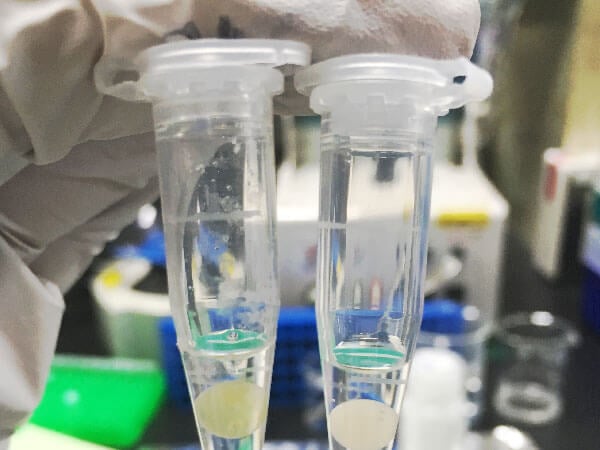お客様サポート
Beckman Coulter Life Sciences has built a solid reputation for providing professional yet personal service and support across the globe. From online and onsite training options, to service plans that help ensure maximum uptime for your Beckman Coulter instruments, our goal is to deliver the support you need to optimize your productivity.
You'll find answers to frequently asked questions on our website 24/7. And if you don't find the information you need, consult your Beckman Coulter representative, use our Contact Us pages to find the nearest Beckman Coulter office or service center, or simply fill out the form on this page.
When it comes to world-class support, wherever you are, we're behind you.